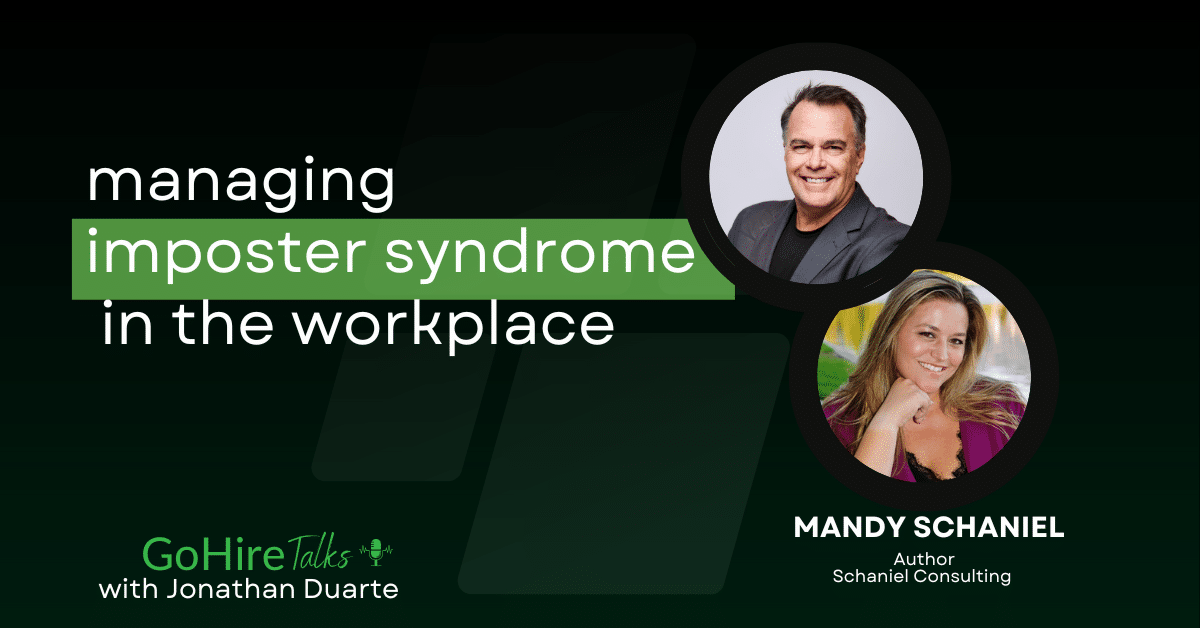In 2025, HR teams must prioritize cybersecurity more than ever, making it critical to choose the best password managers for HR. Sensitive employee records, compliance documents, and internal communications are prime targets for cyberattacks. Without strong password protection, HR departments risk devastating data breaches that can lead to legal, financial, and reputational damages.
This guide dives deep into the best password managers for HR teams, offering recommendations on the top tools available today. We’ll explore the essentials of password management for HR teams, the importance of secure password sharing in HR, how to pick the right HR password manager tools, and why MFA for HR systems is now non-negotiable. Let’s explore how implementing MFA in HR and adopting HR multi-factor authentication can protect your workforce. Plus, we’ll review the leading MFA solutions for HR departments to build a secure and resilient organization.
When it comes to creating passwords, the default has always been significant dates, shortened combined names, and other relevant words and number combinations. But when dealing with sensitive company data, especially in human resources, where personal information, performance records, recruitment data, and other metrics are handled, it’s obvious that a simple ‘password123’ won’t be enough.
The password that you are using should not be the same as several years ago—or even several months ago. With cybercriminals in constant search of ways to crack passwords, hack accounts, and breach data, you can’t just stay complacent.
The more predictable the password is, the easier you make the job of those fraudsters. The more at risk the company and personal data become. Hence, the need for a reliable password manager.
But how exactly do password managers support HR teams? How do you define a strong password? And what are the things that you have to look into when choosing the best password manager for the organization this 2025? Well, keep reading to learn more.
Why HR Teams Need Password Managers
HR teams cover a wide range of tasks. From recruitment to onboarding to employment engagement to compliance, succession programs, and employee performance, there’s literally a lot of work to do.
These people are the unsung heroes who keep the company’s workforce performing at its best. And to stay effective with what they do, they have to be equipped with the right tools to streamline workflows without sacrificing the security of the data they handle. Password managers help team members:
- work seamlessly across devices and operating systems
- protect employee identity, privacy, and sensitive company data
- notify potential phishing scams
- send alerts when passwords are being compromised
- encrypt all logins to make it impossible for hackers to decode
By using password managers, the cybersecurity measures implemented by the company can be further strengthened, addressing some of the concerns highlighted by Cybernews experts in their recent article on the best password managers for families.
As mentioned, in most cases, people go for easy-to-remember passwords, such as birthdays and names of family members, which are usually weak. Conveniently, these passwords are often reused across multiple accounts—from family to work accounts (fingers crossed, you’re not doing this). And when memory tends to fail, these are scribbled on sticky notes stuck to the fridge or casually sent by family members through messaging apps. This level of complacency in handling what should be the first line of defense is a risky oversight that many hackers are ready to take advantage of.
The stakes get even higher when working in the HR department. From 88%, data breaches caused by employee mistakes are now closer to 95%. And with the legal repercussions, reputational damage, operational disruptions, and financial loss—not to mention the impact on customer trust—that come as a result of a data breach to a company, it is now more important than ever for HR teams to use password managers.
Password Management for HR Teams: Essential Practices for Security and Efficiency
Password management for HR teams is more than just storing credentials. It involves:
- Creating and storing complex passwords
- Regularly updating passwords
- Monitoring access activity
- Sharing credentials securely among authorized team members
- Alerting users to potential breaches or password weaknesses
With automated password rotation and breach alerts, HR teams can eliminate risky behaviors like password reuse or insecure password sharing.
Secure Password Sharing in HR: Best Practices Every Team Must Follow
Secure password sharing in HR ensures that sensitive systems access — payroll platforms, ATS, HRIS systems — stays protected. Best practices include:
- Using encrypted vaults instead of email or messaging apps
- Implementing permission-based access
- Regularly auditing shared passwords
- Educating teams on phishing and social engineering threats
A reliable password manager enables seamless collaboration without sacrificing security.
Best Password Managers for HR Team to Use in 2025
After reading this article—or maybe as you are reading this—there will be tons of password managers suggested by algorithms or probably popping up on your screen right now. Do note that not all password managers provide the same level of protection.
Just as your HR team carefully looks into the credentials of every applicant, so should the same practice be used in choosing the best password manager to use for the HR team.
Here, we have curated the top password managers of 2025 that you can consider. We strictly evaluated their performances based on the following criteria: security features, additional features, ease of use, device compatibility, and pricing.
1. NordPass
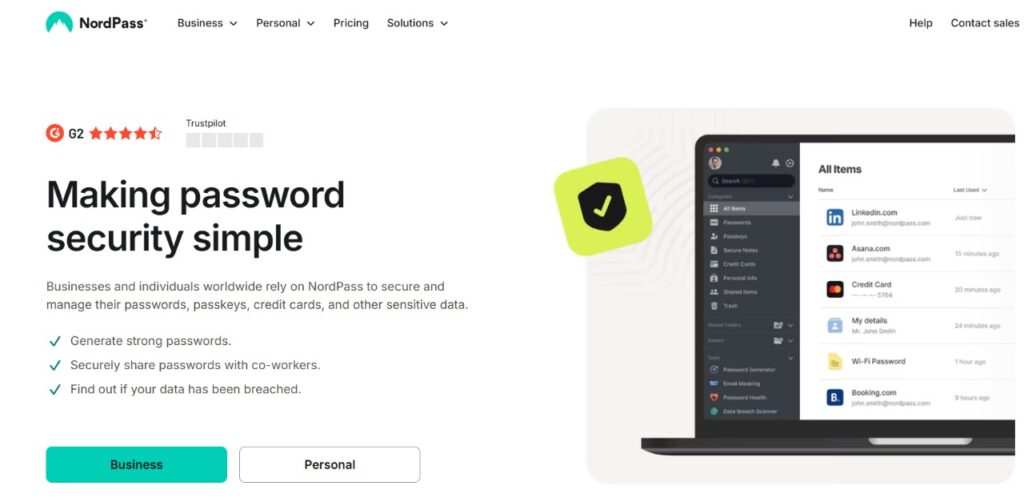
Be it for personal, family, team, or business purposes, NordPass caters to all security needs. That’s why it’s a great option for HR teams who need to keep employee and company data safe and protected at all times, as its advanced security features include:
- Zero-Knowledge Architecture, which encrypts data before it goes to the company’s server. This ensures that only those who have access will know what’s inside the vault.
- XChaCha20 Encryption, which is designed to be more resistant to nonce reuse attacks.
- Password Health, which helps in assessing the password strength
- Multifactor Authentication through biometric authentication or a security token to add another layer of protection
- Price: $1.99 per user/month (for a small team of 10, 1-year plan)
2. 1Password
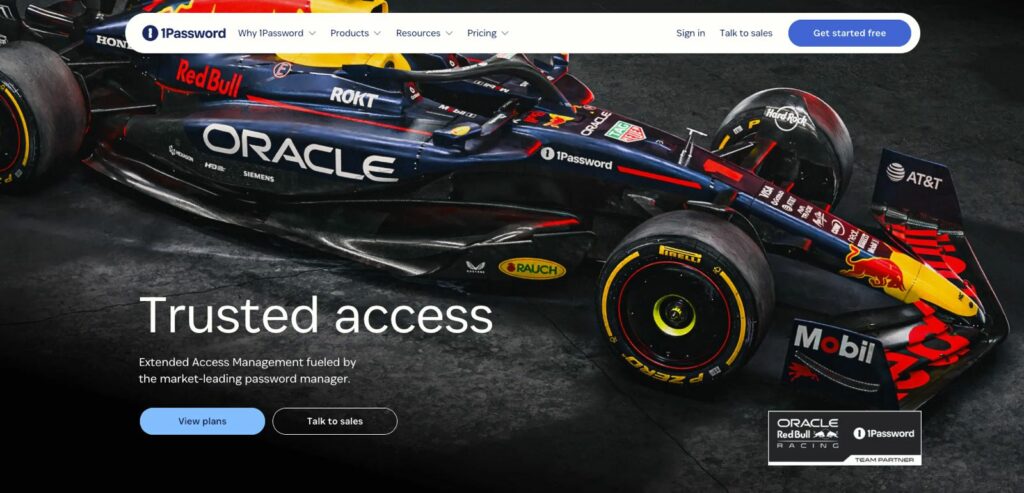
Ensuring that every sign-in is secure and every device is protected, 1Password remains one of the excellent choices for password managers. Recognizing the unique cybersecurity needs of HR teams and other departments in the company, it goes beyond its standard features by offering what it calls the ‘Extended Access Management,’ which provides businesses more control over digital security, such as:
- Seamless and secure logins on any device
- Block access to company resources from unhealthy devices, including employees’ devices
- Power to grant or deny device access based on contextual metrics
- Price: $19.95/month for up to 10 users (paid annually); $7.99 per user/month for Business Package
3. Bitwarden
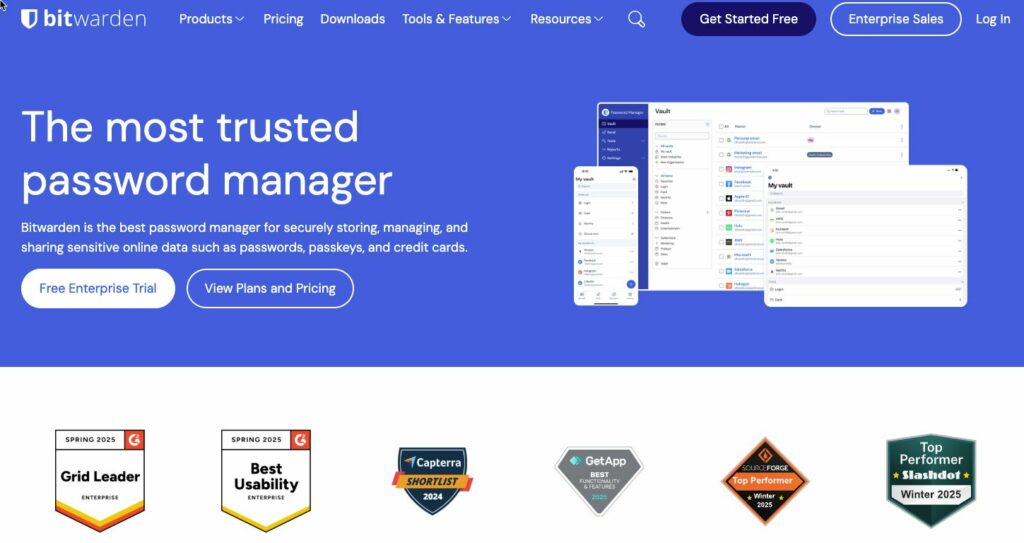
Making password managers more accessible to families and businesses, Bitwarden offers a free version that already covers all the basics that every good password manager offers. It’s also open source, which proves its transparency because everyone can review, audit, and even contribute to its codebase. But for a more resilient protection for teams and businesses, it also offers a cost-effective price that already includes:
- Secured data sharing that comes with end-to-end encryption and controlled access parameters
- Event log monitoring to easily track and analyze activities and detect errors or attacks
- Directory integration and SCIM support to streamline the onboarding process, as well as employee management
- Price: Free for Basic Package; $4/month for Teams (billed annually)
Password Managers for HR Teams in 2025
We now live in an age where almost everything can be done online—unfortunately, even illegally accessing files and documents that were foremost meant for HR teams. Everyone can be a victim of cyberattacks and data breaches, whether you’re a family member tasked to manage personal accounts or an employee diligently working for the company.
It is therefore important to make sure that the first line of defense is strong enough to block any unauthorized intrusion: to have a strong password and use password managers to protect sensitive data and information. As a department in charge of recruiting, screening, training, and overseeing the overall development of employees, HR teams must also look into the security of the employees, along with their well-being, productivity, and development.
What cybersecurity measures has your HR team taken so far this 2025?



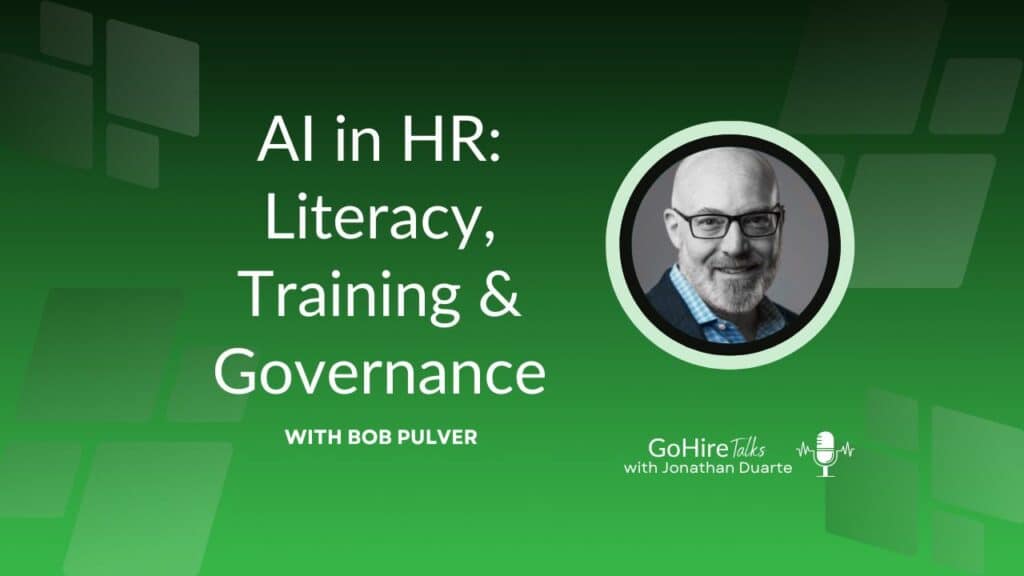

 04 February, 2026
04 February, 2026